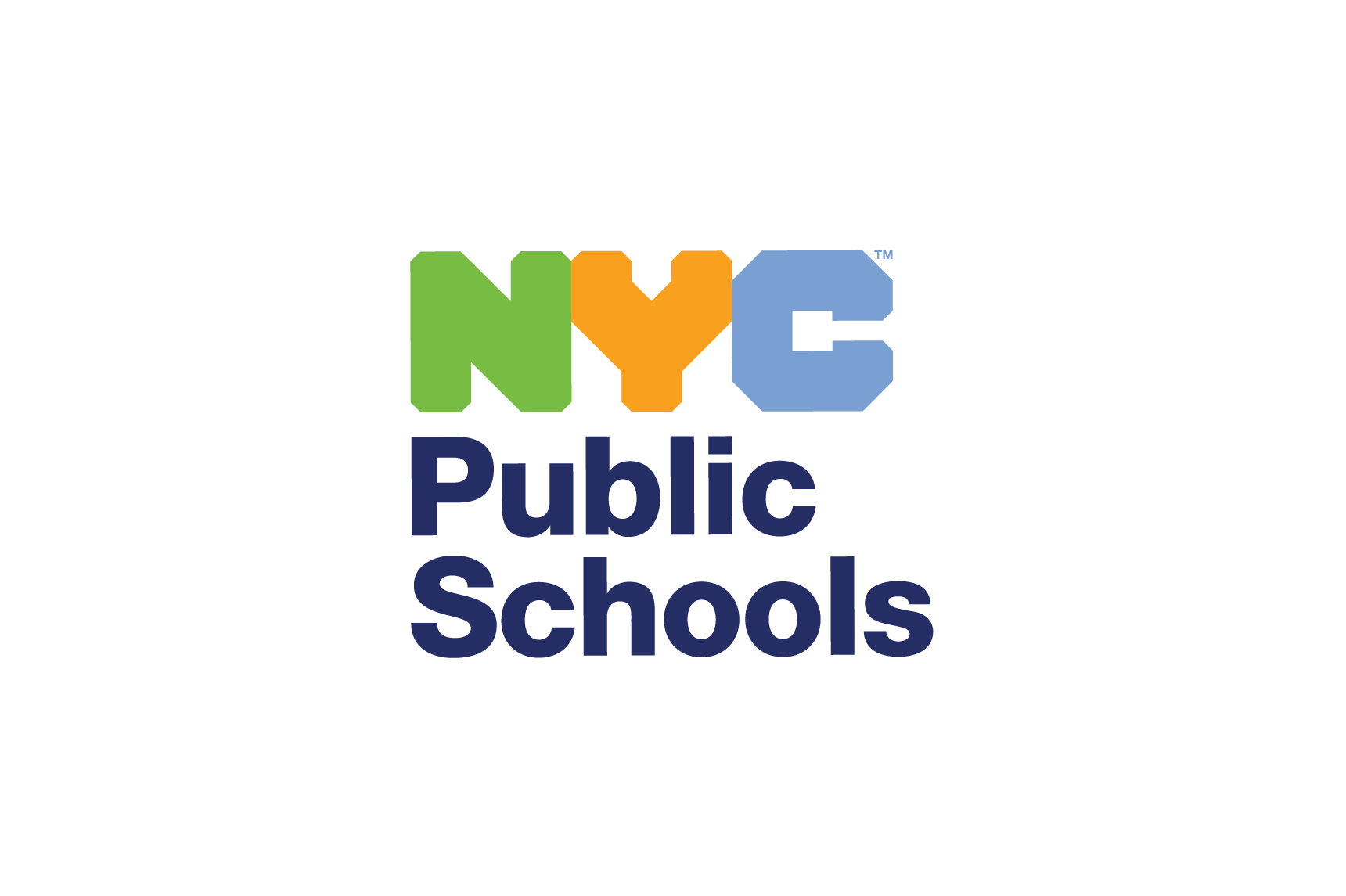Prepare for Remote Learning
In the event that weather conditions or other emergencies require the temporary closure of public school buildings, students will participate in remote learning at home. Make sure your family is ready with these tips and answers to frequently asked questions.
In the event that public school buildings must close due to an emergency, students will participate in remote learning at home. Make sure your family is ready by visiting our Digital Learning webpage for helpful resources and information. You can also find answers to frequently asked questions below:
Frequently Asked Questions about Remote Learning
How will I know if school buildings are closed?
Your school will stay in close communication with you regarding weather events or other emergencies that may require public school buildings to close. To make sure we can reach you, be sure to update your contact information in your NYC Schools Account (NYCSA) online at schoolsaccount.nyc, or complete the emergency contact form provided by your school. Learn more about how to sign up for NYCSA at schools.nyc.gov/nycsa.
Which students are expected to participate in remote learning?
Students in kindergarten or above will be expected to log on and participate in their classes from home. Children attending LYFE or a 3K or Pre-K program in an elementary school or Pre-K Center should participate in the remote learning experiences outlined by their program.
What will my student need to participate in remote learning?
Students can access all the New York City Public Schools (NYCPS) technology platforms they will need for remote learning through their NYCPS account, which is created automatically when your child enrolls in school.
You can access your child’s NYCPS account by signing into TeachHub (teachhub.schools.nyc) using the username and password that your school provided. If you are not sure of your child’s username and password, please visit selfservice.schools.nyc or ask your school for help. From there, students and families can connect to all NYCPS applications with one click. Check our Applications and Platforms webpage to learn more about what your student will need to participate.
Learn more about NYCPS accounts at schools.nyc.gov/studentaccounts.
How can I request an internet-enabled device for my student, if we don’t have access to one at home?
To participate in remote learning, students will need access to a computer, laptop, or iPad that can connect to the internet. If your child does not have an internet-ready device at home, you can request a NYCPS-loaned device from your school. If your child needs a NYCPS device, please ask your school now, to ensure you are prepared; do not wait for a building closure. You can find guidance on how to get started using your loaned iPad or laptop at schools.nyc.gov/NYCPSdevices.
Find additional information on free and low cost internet for eligible students and families on our website!
Who can help me if I am having technology trouble?
Families can get help with school accounts, software, and devices on the NYC Public Schools technology SupportHub.